To reset your password, click on 'Forgot Password' found on the main sign-in page.
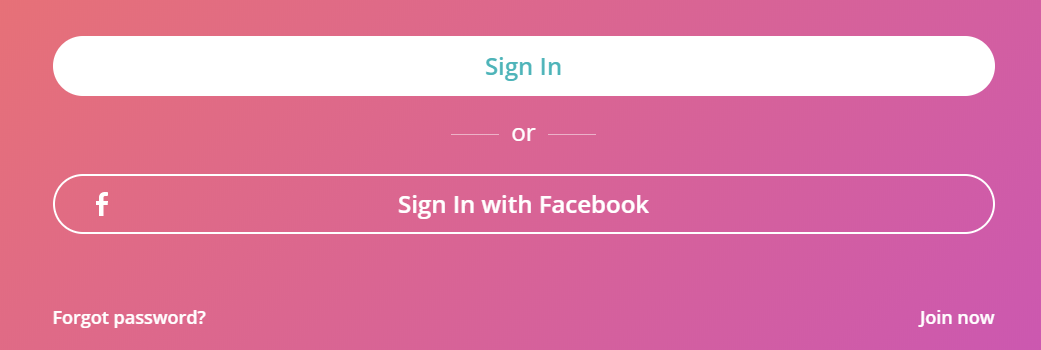
Enter your email to receive a link to reset your password.
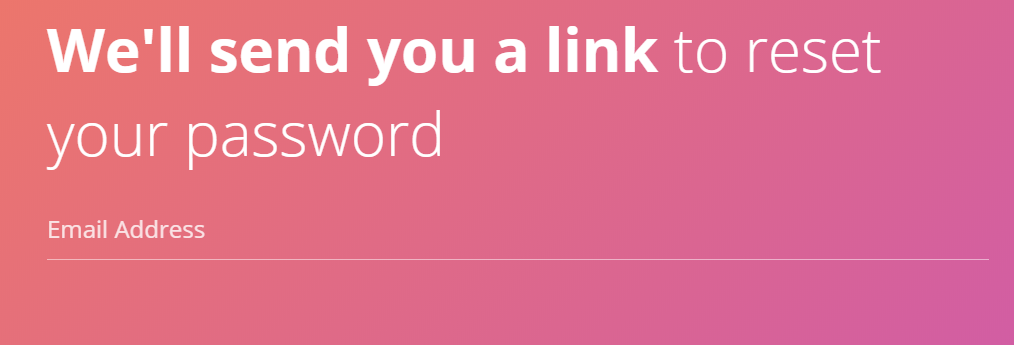
You should receive a Password Reset Request email from Seasoned. Click 'Change Password' button.
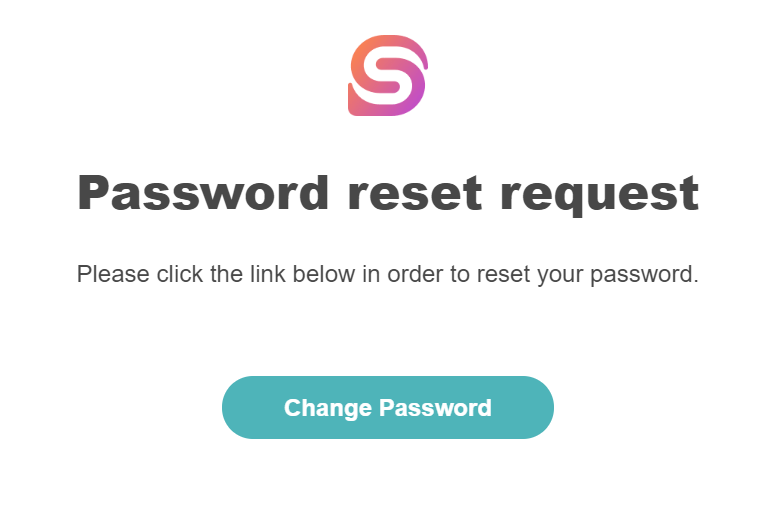
This will take you to a page to create and confirm a new password. Once you save, your password will be successfully updated.
Keep in mind:
- Our system does not send multiple usable links
- Only the last link will work
- The link expires shortly after delivery and immediately after it's been clicked
Comments
Please sign in to leave a comment.