If you’re using the Recruit App, it’s important your interview schedule is up-to-date with as many open slots as you can possibly offer—excluding the hours you know you will be too busy to sit down with a candidate. Why? The more interviews you get scheduled, the more interviews you conduct, and the faster you make hires.
To update your interview availability, follow these steps:
- Go to the ‘More’ Screen
- Tap ‘Interview Schedule’
- Review your ‘Recurring Interview Schedule’
- Tap ‘Edit availability’ to modify.’
Once these steps are taken, candidates will have access to your updated schedule and have more opportunities to come in for an interview.
PS: We know how fast things move in the service industry. Make sure your interview schedule is always up-to-date to avoid applicants showing up at inopportune times.
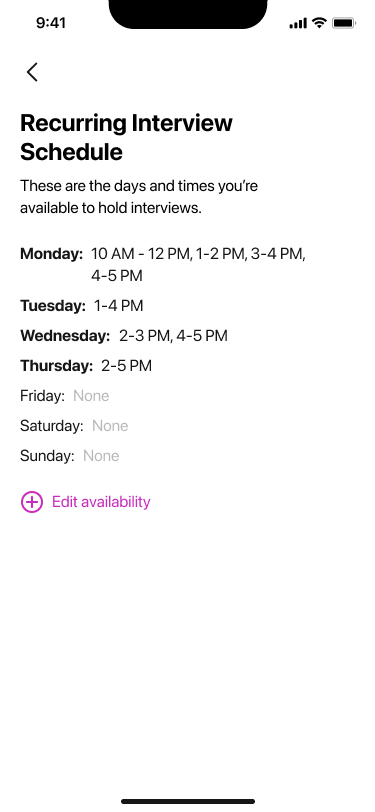 .
. 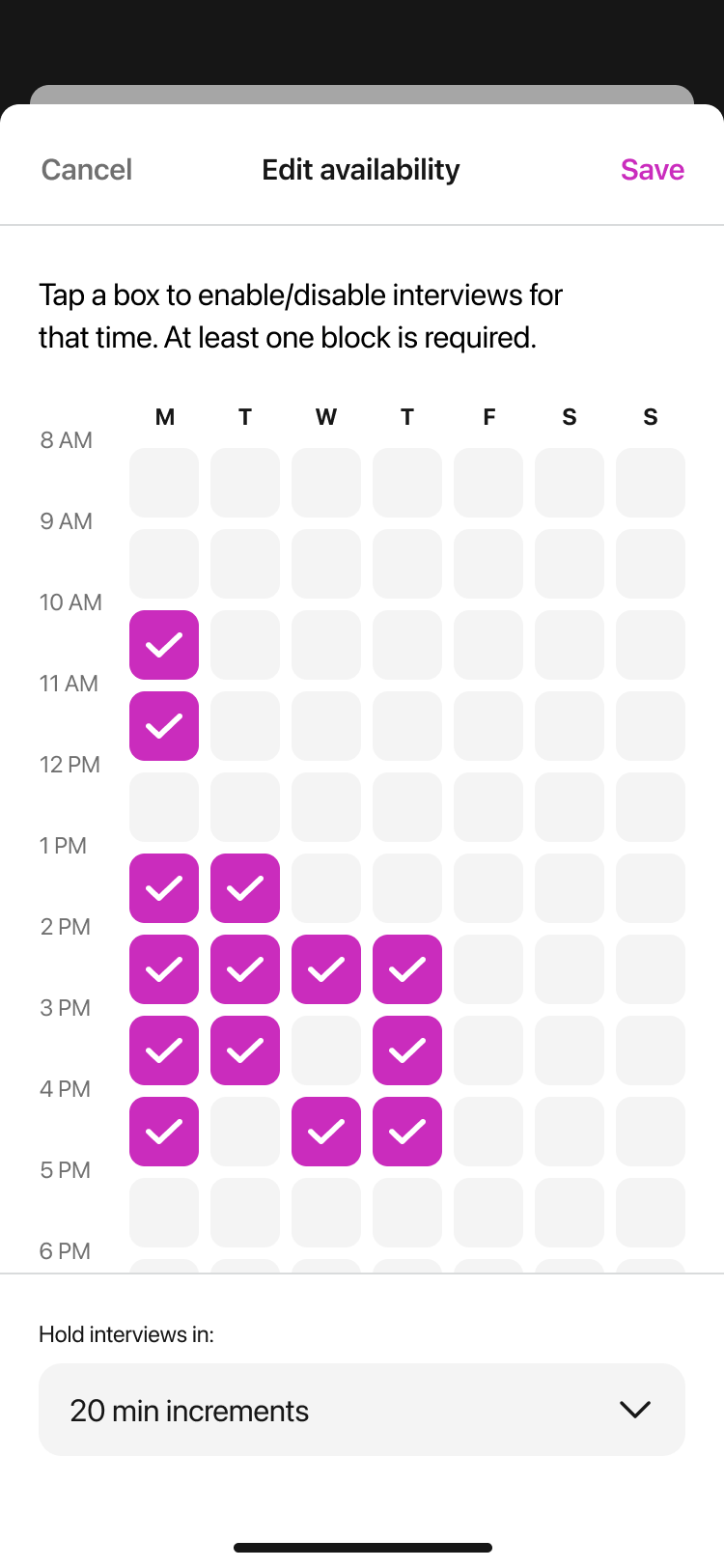
Comments
Hello just trying TO SET UP INTERVIEW.... THANKS V. GIBSON
I’ve been waiting to set up an interview for a while now and it’s still not showing how to do it in the app
I need help schedule an interview appointment with you
Need directions to schedule an interview appointment with taco Bell
My time on interview today is not going to be a good time something issue in new house came up and I'm not able to make it .taco bell on Markham in little Rock. I need to reschedule it asap please abd bless you.
Please sign in to leave a comment.