If you’d like to delete your account for any reason, you can easily do so in the Seasoned app.
- Tap your Profile Photo to get to your profile.
- Tap the gear icon on the upper right hand corner, to get to Settings > Account Info.
- In Account Info, tap Delete your account.
- You’ll need to put in your password to delete your account.
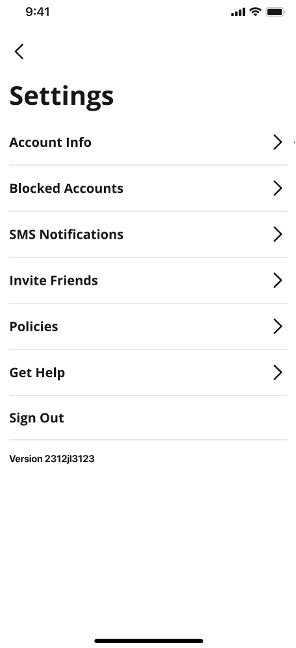 .
. 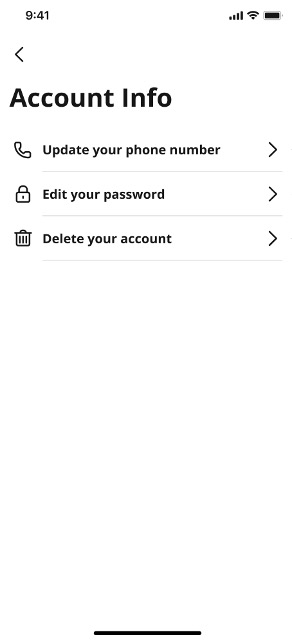
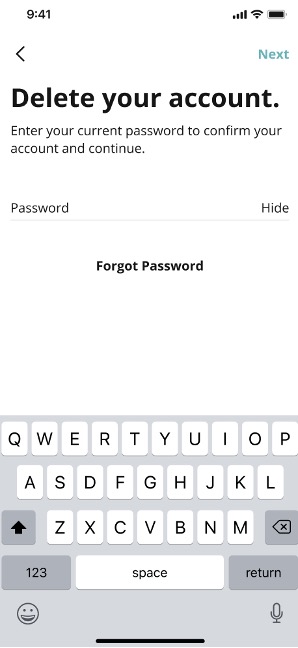 .
. 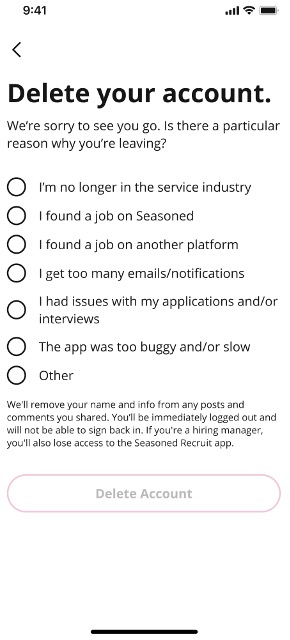
Deleting your account will remove your name and info from any posts and comments you shared. You’ll be immediately logged out and will not be able to sign back in. If you're a hiring manager, you'll also lose access to the Seasoned Recruit app. You will no longer receive communications from Seasoned.
If you would like to return to using Seasoned, you can sign up for a new account with the same email address but, it will be a brand new account with none of your previous history or data.
Comments
Article is closed for comments.