Unfortunately, the Seasoned Mobile App does not yet support updating your experience or availability. However, you can update both your work experience and availability by logging in with your email and password at seasoned.co on a computer or mobile browser. Once logged in, just click the pencil icon next to the part of your profile that you would like to change.
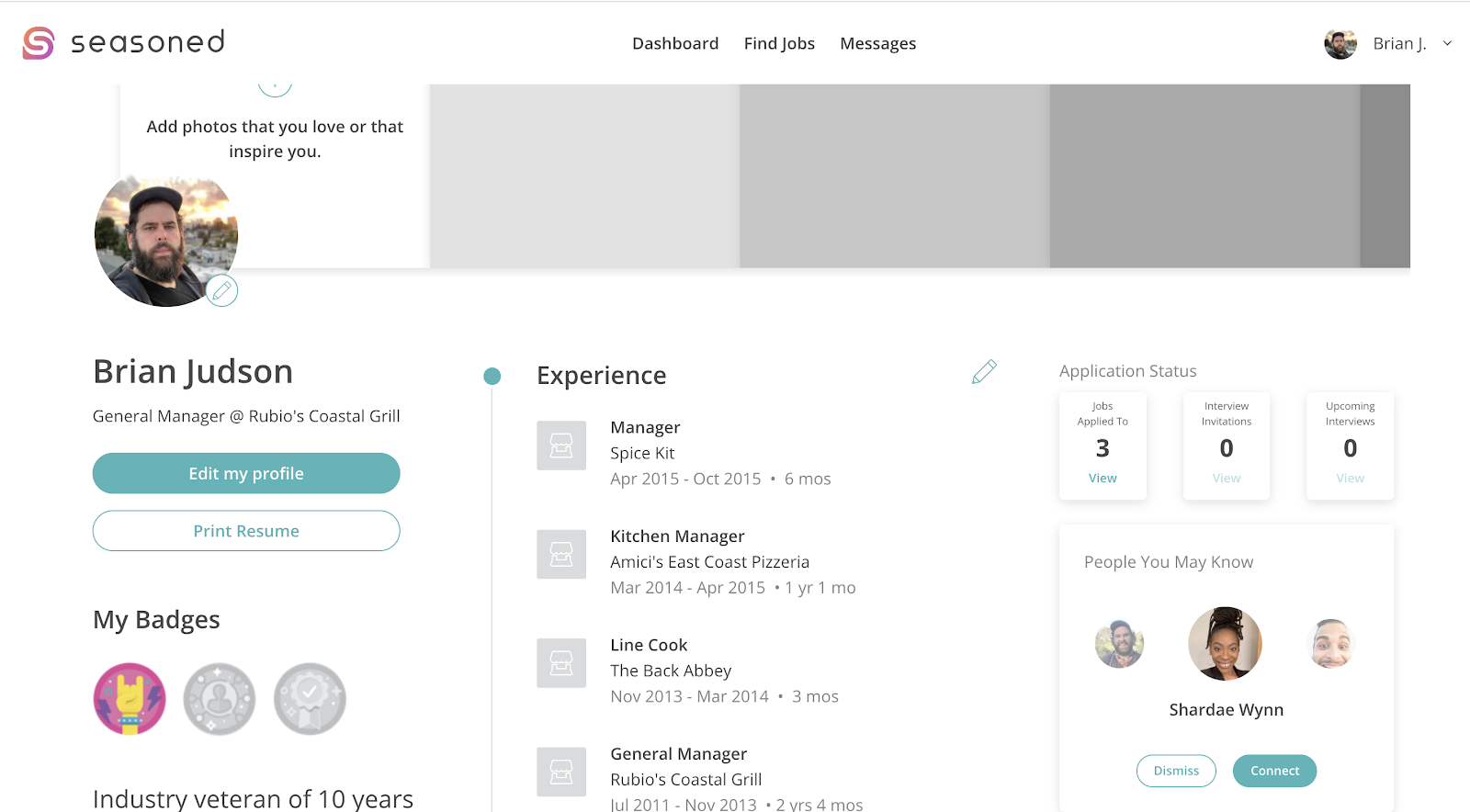
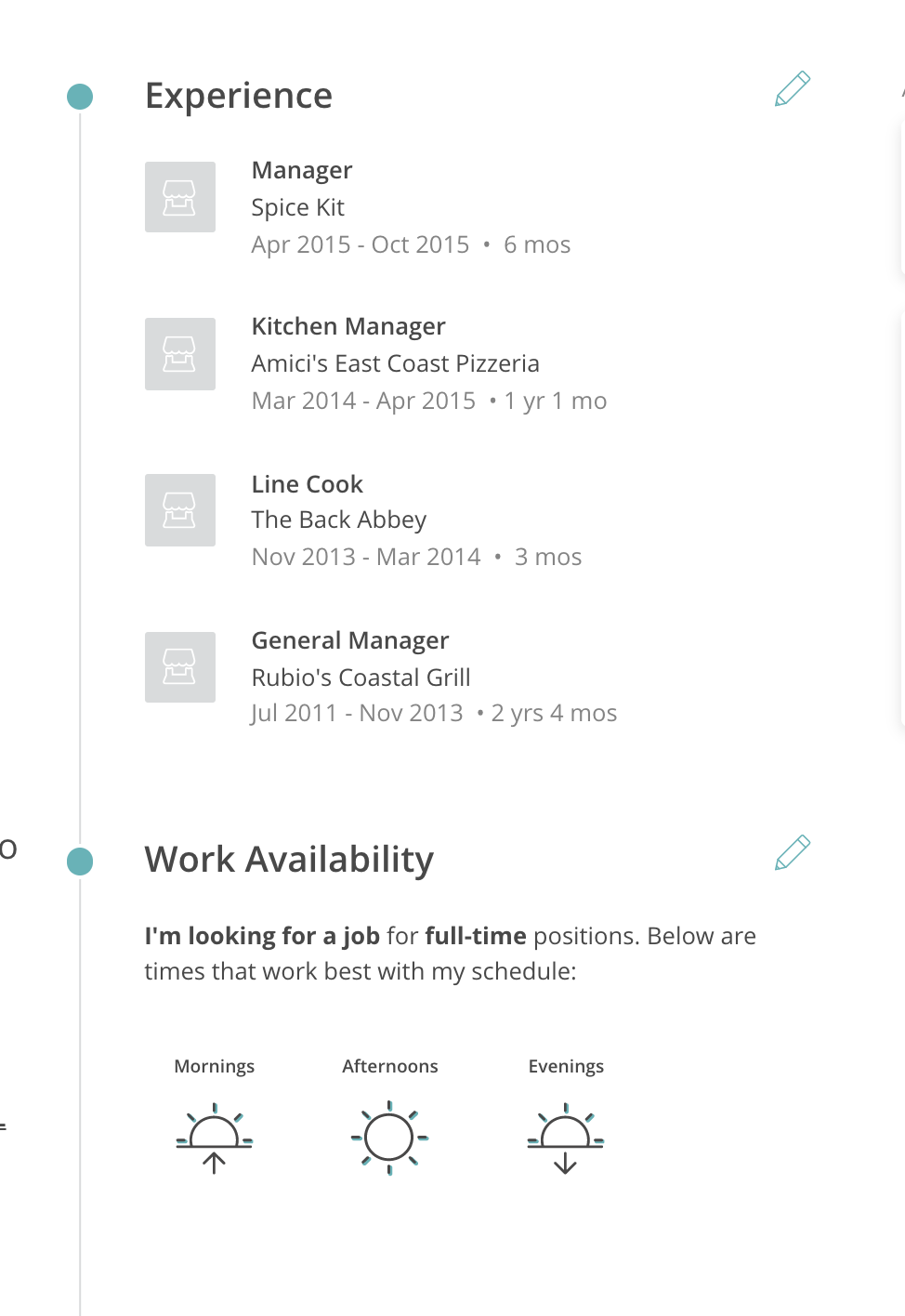
Comments
Please sign in to leave a comment.