If one of the hiring managers no longer works at your restaurant, you’ll want to remove them from your account. This prevents them from engaging with applicants, taking action on interviews, and making any changes to your restaurant’s jobs.
(PS: Android users need to have the Recruit app version 1.29.0 or greater and iPhone users need the app version 1.30.0 or greater.)
To remove a manager, follow these steps:
- Go to the ‘More’ Screen
- Tap ‘Store Managers’
- Identify the manager that needs to be removed and tap on the ellipses ( … ) button
- Tap ‘Remove from location’
- Confirm that you want to remove
After these steps are taken, the hiring manager will no longer have access to your restaurant.
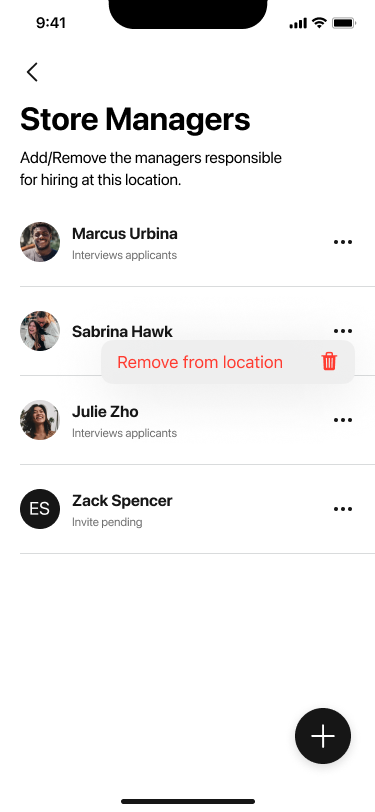 .
. 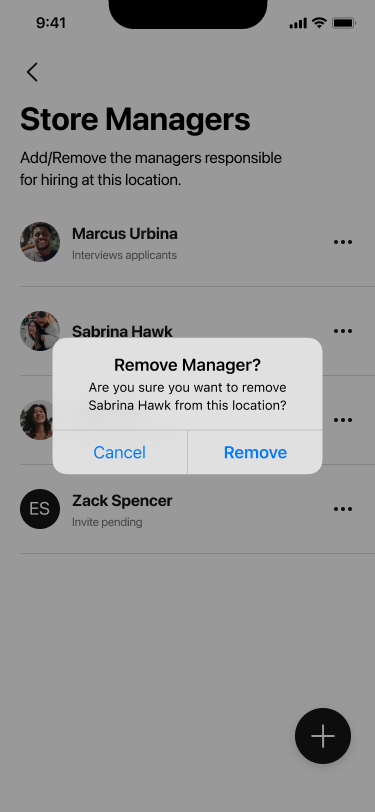
Comments
Please sign in to leave a comment.