If you’re using the Recruit App, it’s important to give account access to anyone on your team involved in the hiring process.
We know how volatile the hiring process can be, and adding additional managers provides extra coverage for last-minute interviews, schedule changes, and anything else that is certain to come up. This ensures you’re staying engaged with applicants, and thus gives you more opportunities to land quality hires.
(PS: Android users need to have the Recruit app version 1.29.0 or greater and iPhone users need the app version 1.30.0 or greater.)
To invite a new manager, follow these steps:
- Go to the ‘More’ Screen
- Tap ‘Store Managers’
- Tap the ‘Plus’ button
- Enter the new hiring manager’s full name, email, and phone number
- Tap ‘Send Invite’
Once these steps are taken, the new hiring manager will receive an email invite with directions to download the Recruit App and access your restaurant’s account.
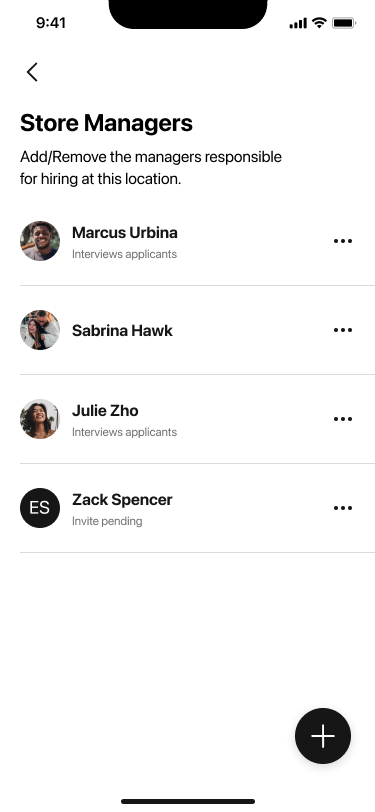 .
. 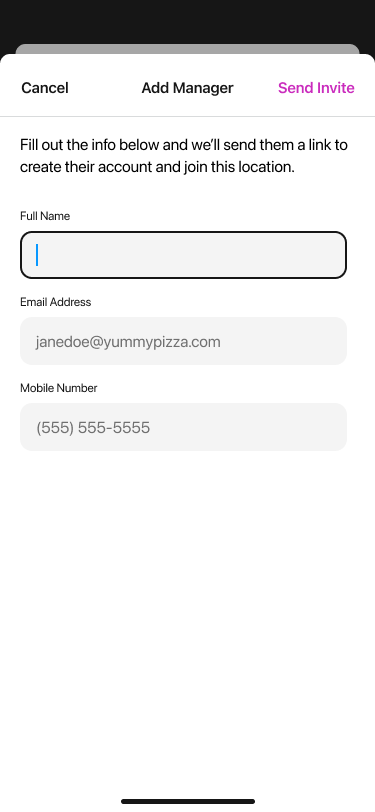
Comments
Article is closed for comments.