Have multiple locations?
From the Recruit app,
- Select More
- Switch/ Add Stores
- Switch between locations by selecting the circle next to the logo
- Ensure you're in the correct location on the green banner that pops up


- Select the teal + in the bottom left hand corner
- Search your location address or location name plus address
- Select location
- Continue
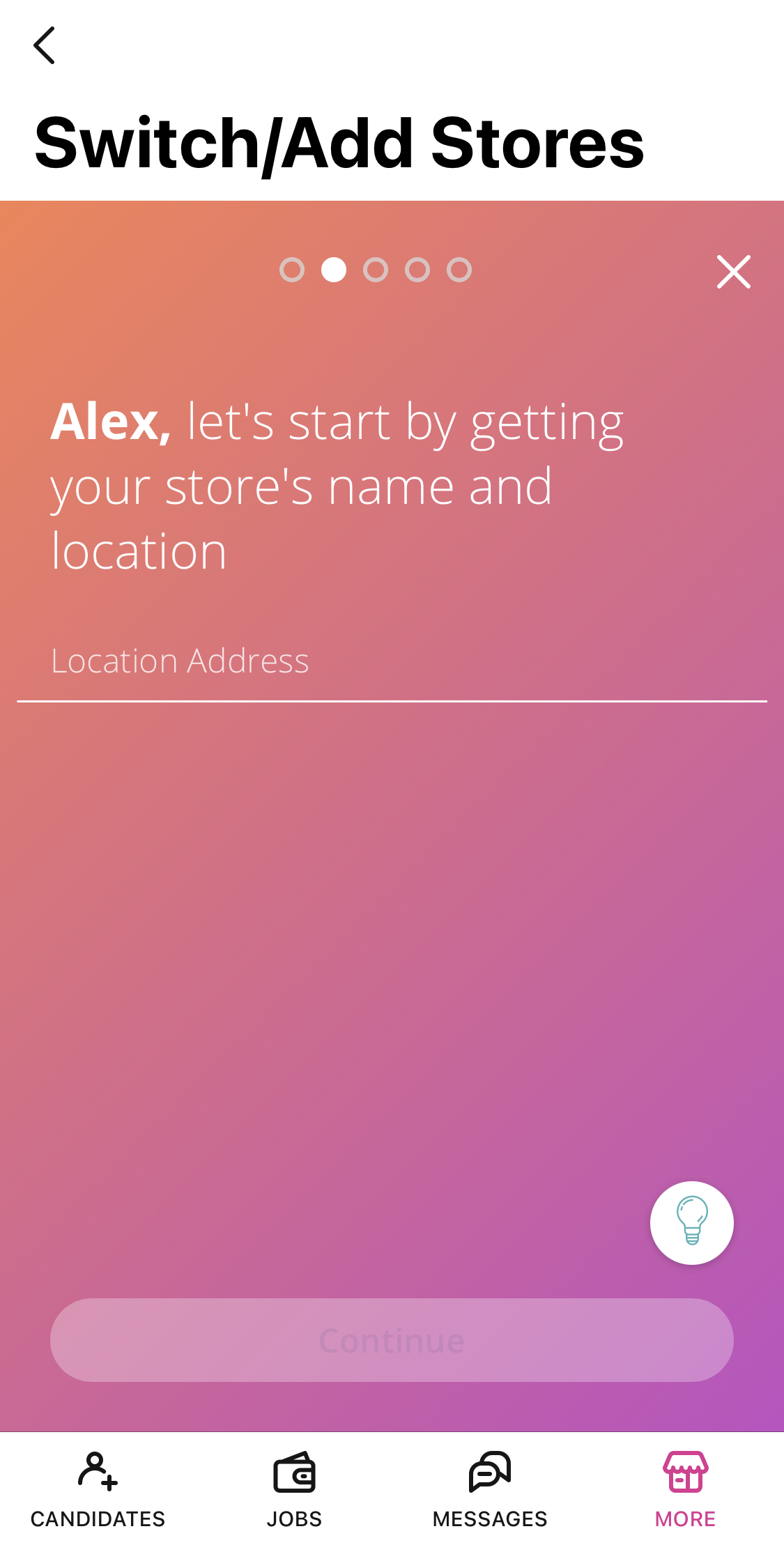
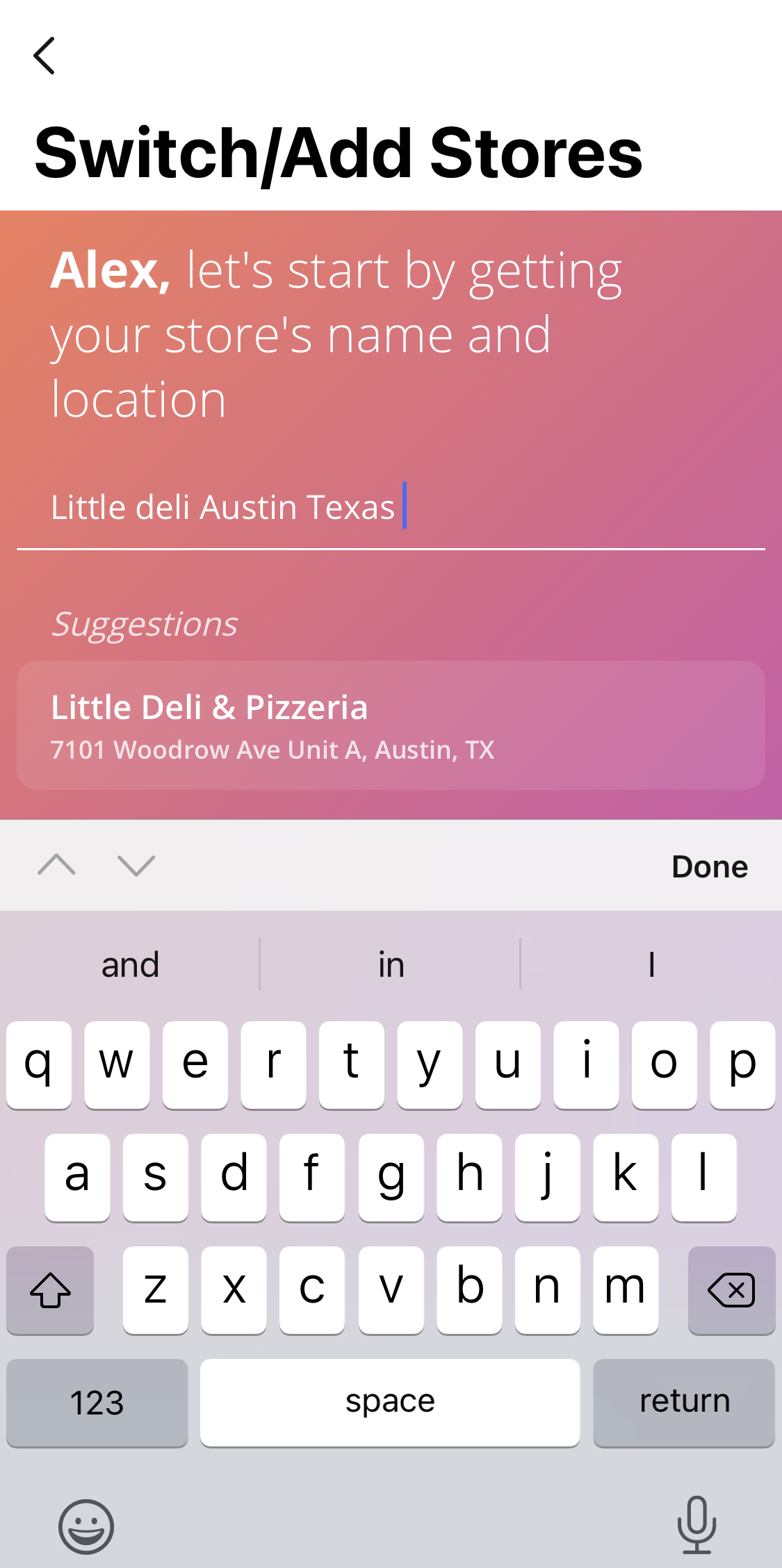
If your store doesn't populate, please select Get Help in order to enter your store information manually.
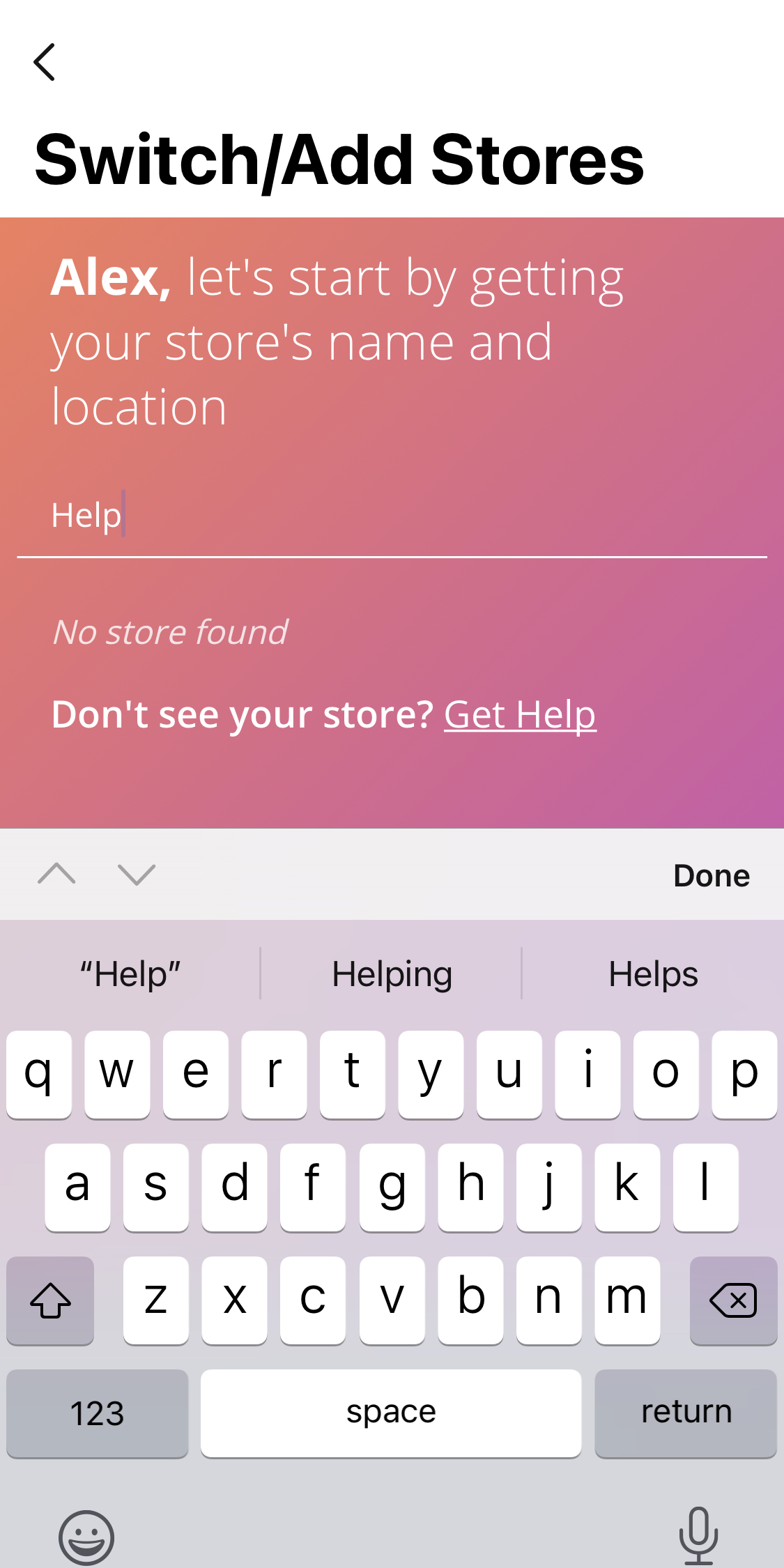
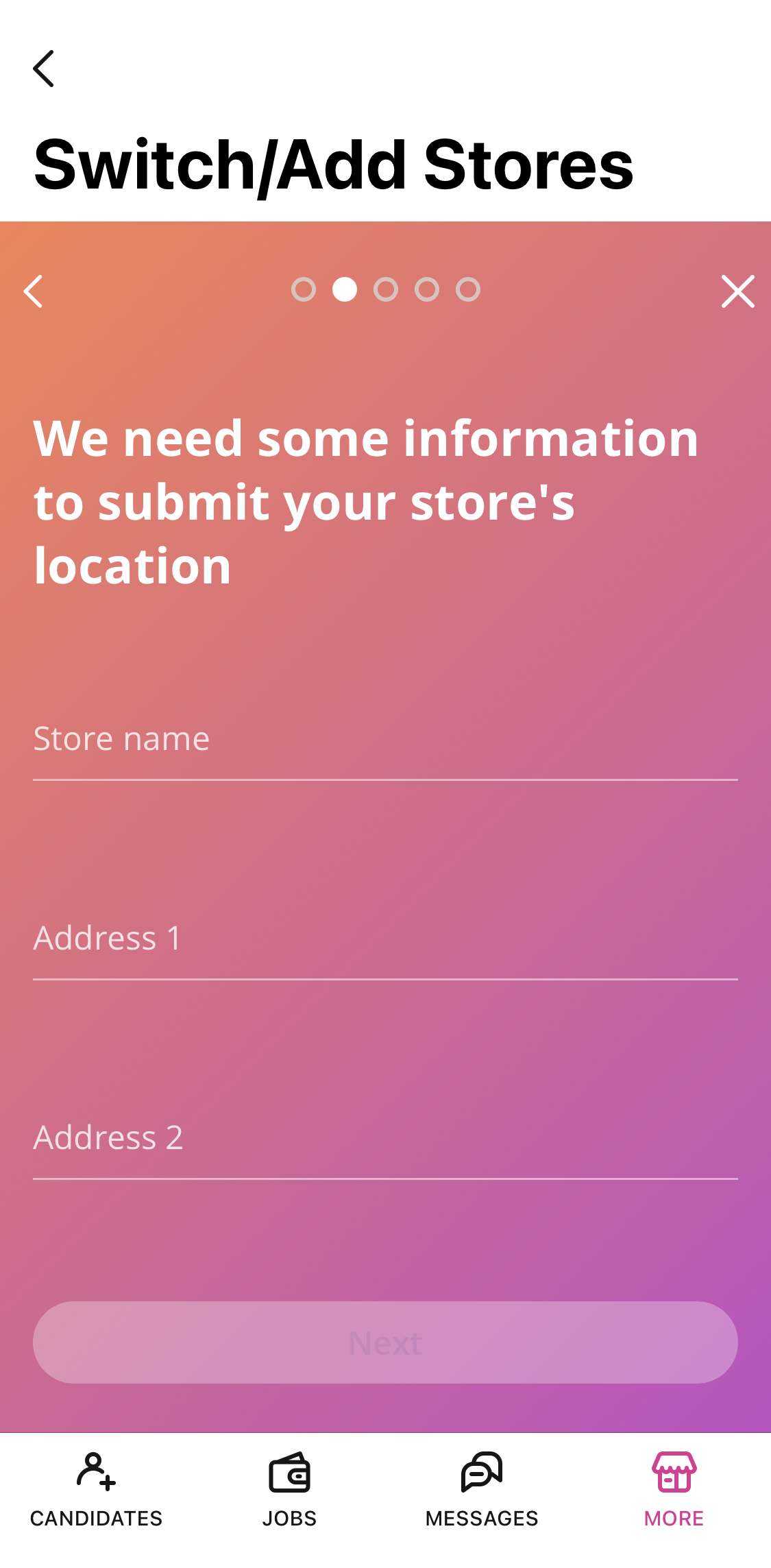
If you get a message that your store has already been claimed, how do I get access to my store?
Comments
Please sign in to leave a comment.