One of the benefits to being an admin in HotSchedules is direct access to Seasoned.
You can find Seasoned by clicking the icon on the top left corner and selecting ‘Hire Talent’ in the drop down menu. Clicking 'Hire Talent' will automatically:
- give you access to your store's location
- create an account in Seasoned using the same email
- sign you into your Seasoned account if you're account has already been created
Here’s a manager’s view from a desktop:
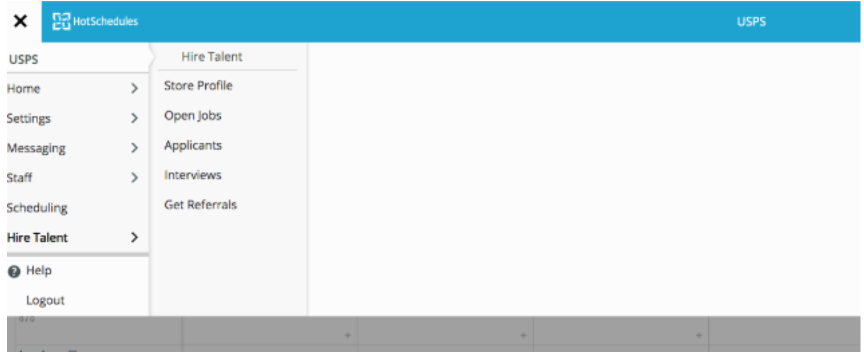
Here’s a manager’s view from a mobile phone:
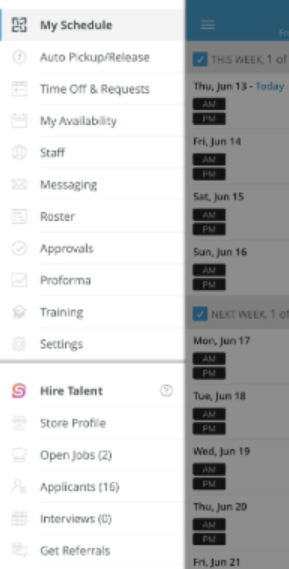
To sign into Seasoned through our website or app, you'll need to create a password on Seasoned using the same email from used on HotSchedules.
Please remember Seasoned is moving to an app only experience and creating an account on Seasoned is necessary to access the Recruit app.
Here are a few things to keep in mind:
- If you and your restaurant have used HotSchedules within the last five years, you (or other members of your management team) may have created an account with Seasoned when it was formerly known as HotSchedules Recruit or Jobsabi. This account is still active within our network and the Seasoned Support team can assist you with accessing this account.
- Any Seasoned account created through HotSchedules is done via SSO (single sign on). A prompt from Seasoned will alert a HotSchedules user upon every log in to create a password which will allow access to Seasoned outside of HotSchedules.
- If you receive this prompt and created a password, you can access Seasoned directly.
- If the emails differ, our recommendation would be to update either email so they match. This will prevent any issues accessing Seasoned in the future.
You can change your email within your HotSchedules account here: Changing your contact settings in HotSchedules
Below is a screenshot of how to change your email on a desktop within your Seasoned account:
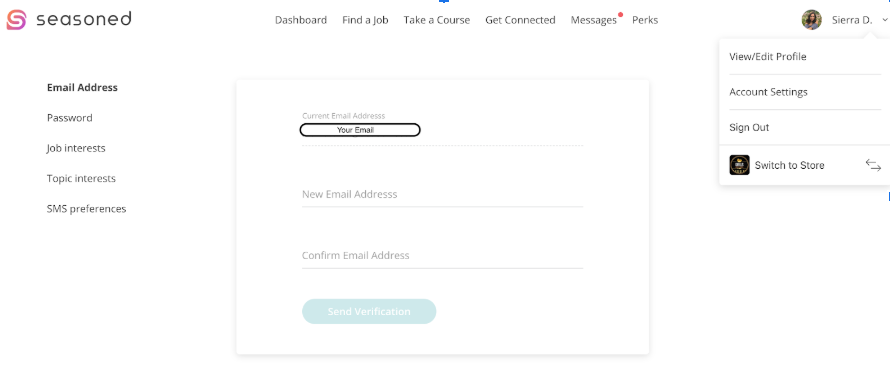
- If your preference is to use different emails for each account, you will not be able to SSO.
If you have any questions, concerns, or experience any issues accessing Seasoned from HotSchedules, please contact the Seasoned Support team at support@seasoned.co.
Comments
Please sign in to leave a comment.