Desktop:
- Log into your Seasoned account from a website
- Select the drop-down menu on the top right with your store logo/personal photo (be sure you're in to 'My Profile')
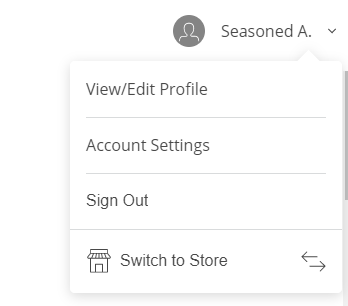
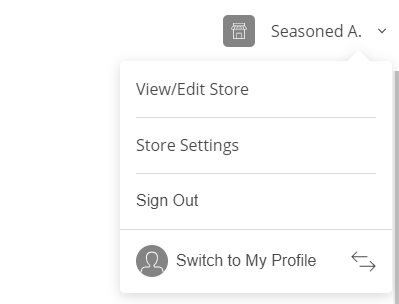
- Select 'Account Settings'
- Select 'Email Address'
- Insert your current email and the new one
- Click 'Send Verification' which will send an email (to the updated email address) verifying the change
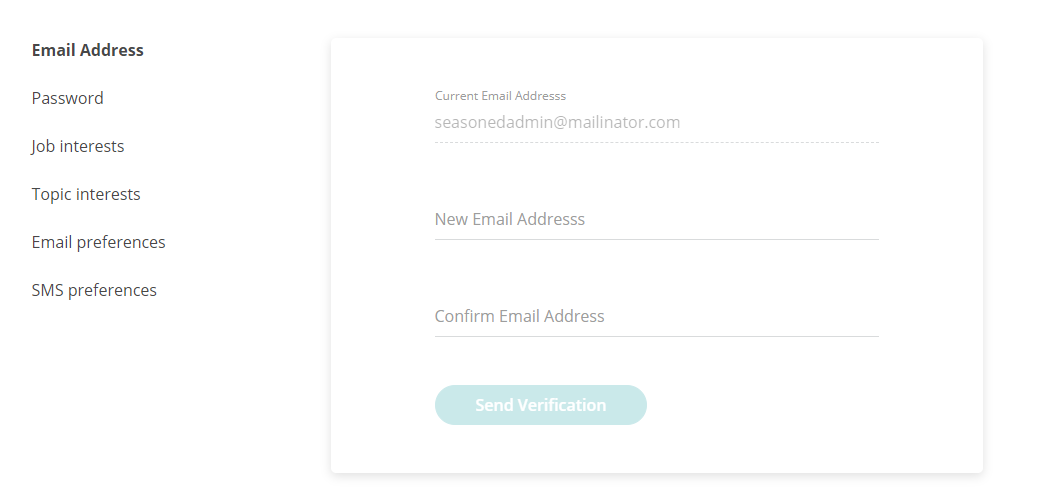
Mobile Browser:
- Log into your Seasoned account from a website
- Click the Hamburger at the top left corner

- Select 'Account Settings'
- Select 'Email Address'
- Insert your new email address
- Click 'Send Verification' which will send an email (to the updated email address) verifying the change
Comments
I can’t access be cause I loose my email account ?? What can I do??
Please sign in to leave a comment.