Intro
We’re excited to start rolling out a new web experience for Recruit. This change brings a significant visual change that aligns with the Recruit native app that you are most likely familiar with. Improving the web experience will be a continual effort, but we’re happy to bring you phase 1 of the new experience.
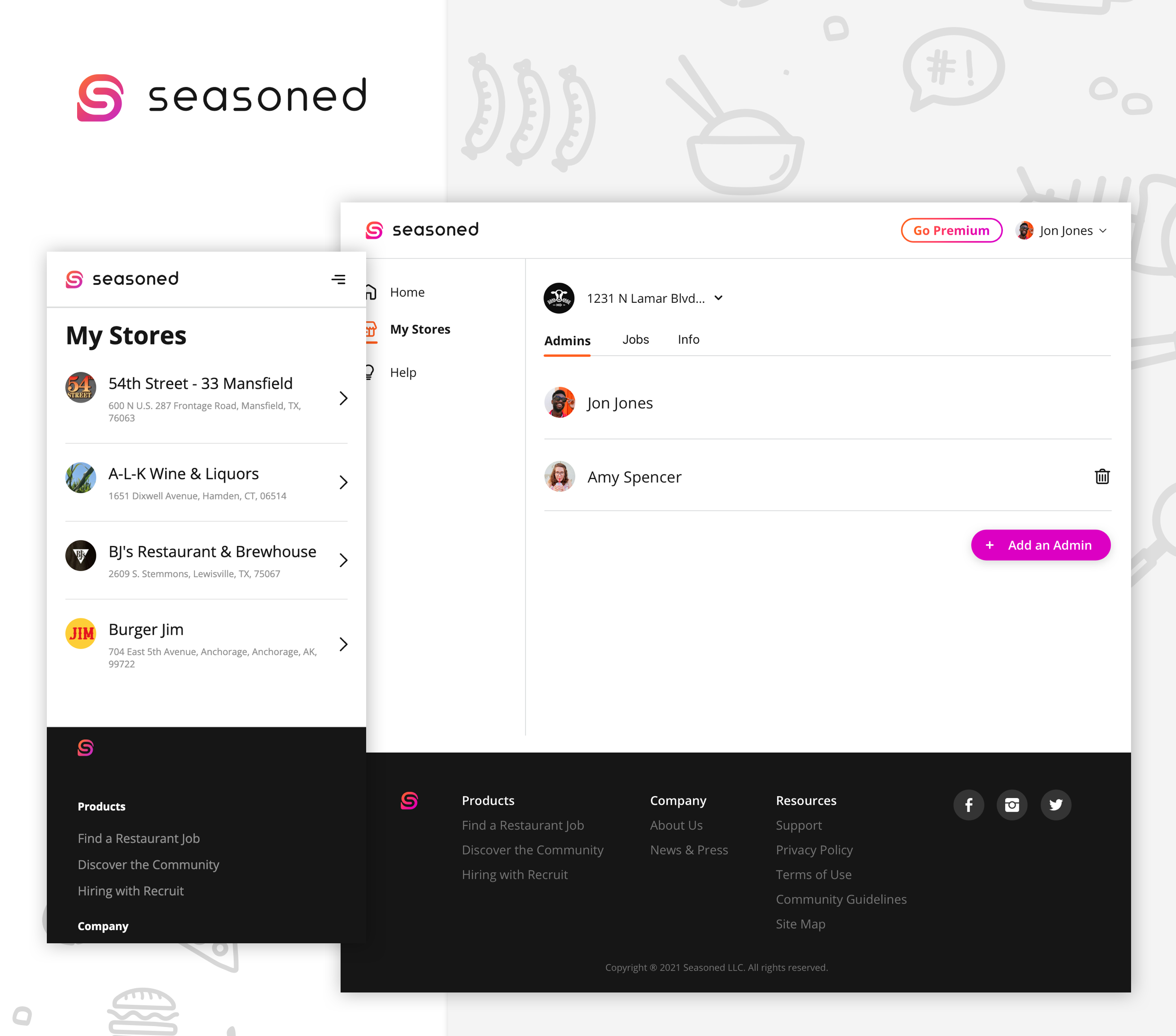
When?
March 31st 2022.
What’s Changing?
Account Settings
We’ve updated Account Settings to allow you to upload a profile photo. We’ve also made it easier to update your password.
My Stores
We’ve moved “Switch/Add Stores” to the main navigation and have renamed it to My Stores. Here, you can view all the locations you are a manager of. You can also add new locations from this page.
Managing a Location
You can tap on any location from the My Stores list to view/manage the admins and info about that location.
Admins
When viewing the details of a location, you will see Admins as the first tab with a list view of all the admins that have access to this location.
From this view, you can tap the Trashcan icon next to an admin's name to remove access for that admin. You will be prompted to confirm you wish to remove them.
You can also add new admins to this location by tapping the Add an Admin button. When adding an admin, you will be asked to input their name, email, and mobile phone number. Seasoned will send them a link to create their account and access that location.
Jobs
Managing jobs for each location is currently only available in the Recruit App.
Info
Tapping on the Info tab will reveal all of the information associated with that location. You can update the logo, change the Listing Info, and Listing Basics like description, location photos, and a link to your website.
NEW! You now have a public Listing Profile. Tapping on the Preview Listing at the top of the page will show you what your store listing looks like to potential job seekers. From that preview, you can also grab a link to share out your Location Profile.
Comments
Article is closed for comments.