We love new hiring managers!
Making changes to your store profile, including inviting new admins to your store profile, is super easy.
Within the Recruit App select:
- More in the bottom right hand corner (if you have multiple locations, ensure you're in the right one by double-checking the address at the top)
- Edit Store
- Admins
- Add account admin
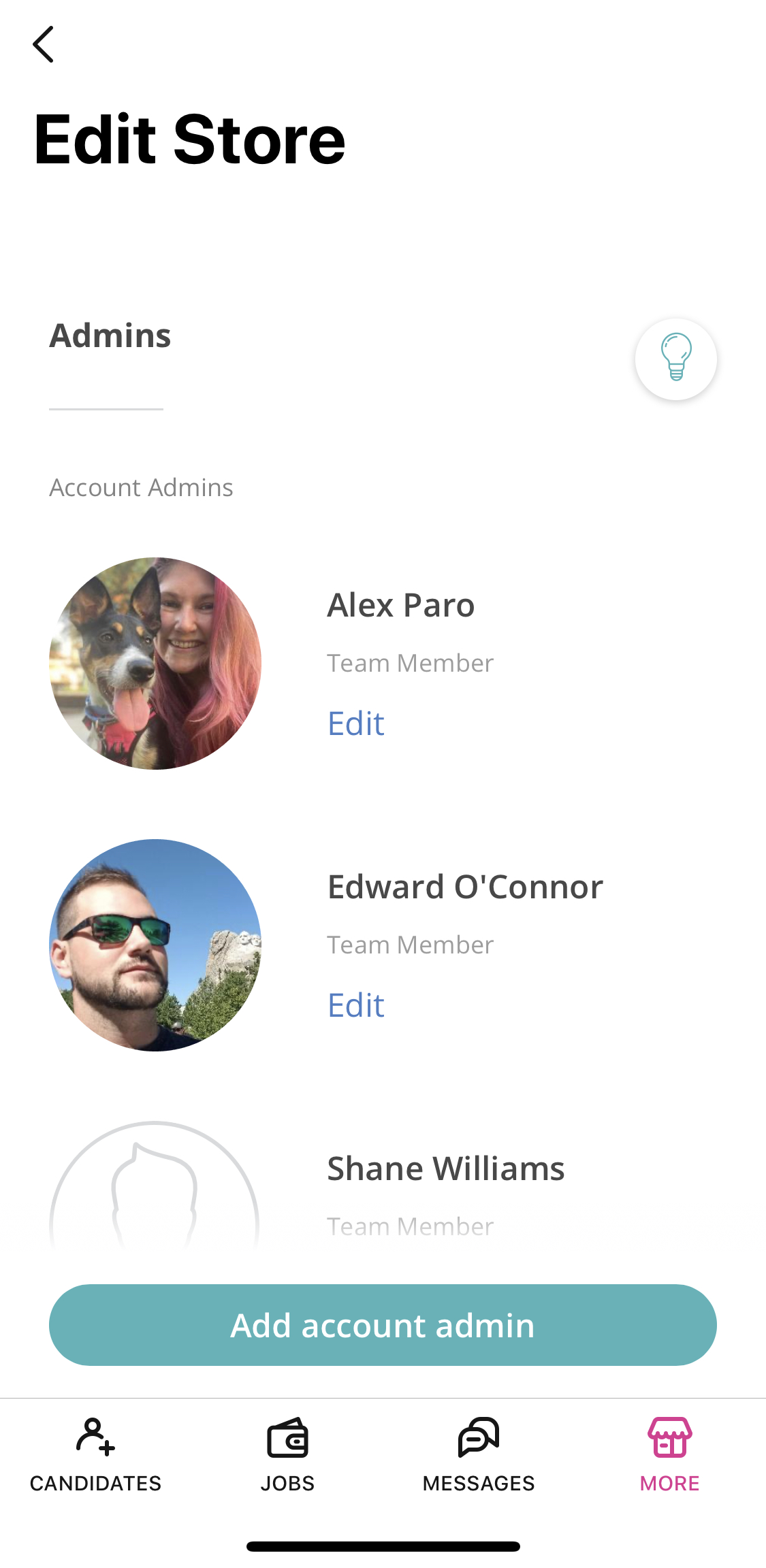
Insert the email of the admin you would like to invite and click 'Add'. If the admin has a previously existing account with Seasoned, their name will automatically populate. You will know you have successfully invited the admin if you receive a confirmation message from Seasoned.
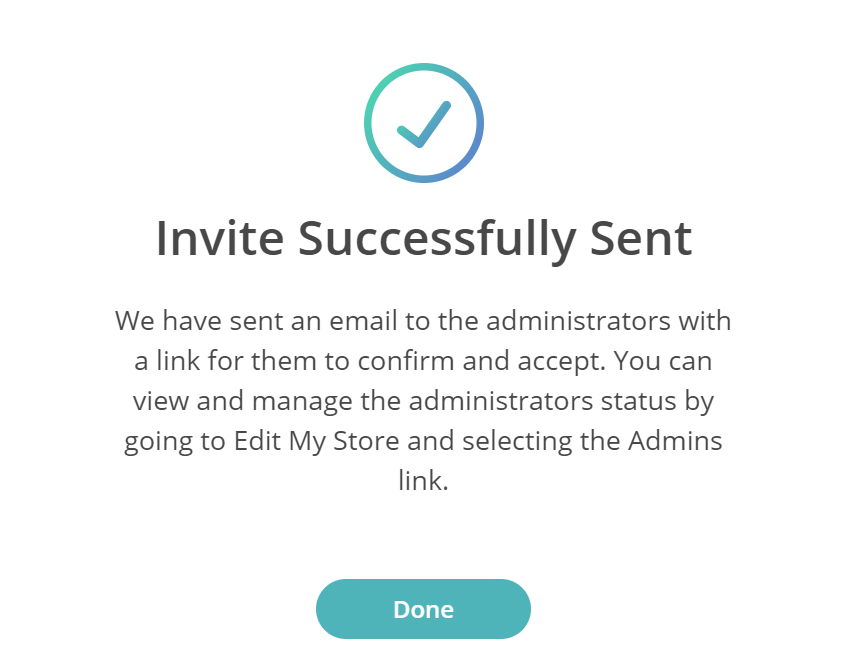
The admin will receive an invitation from Seasoned via email. Clicking the 'Start Hiring' button will drop them into the restaurant's store profile. If the admin does not have a Seasoned account, the 'Start Hiring' button will drop them into a Sign Up page to create their Seasoned account.
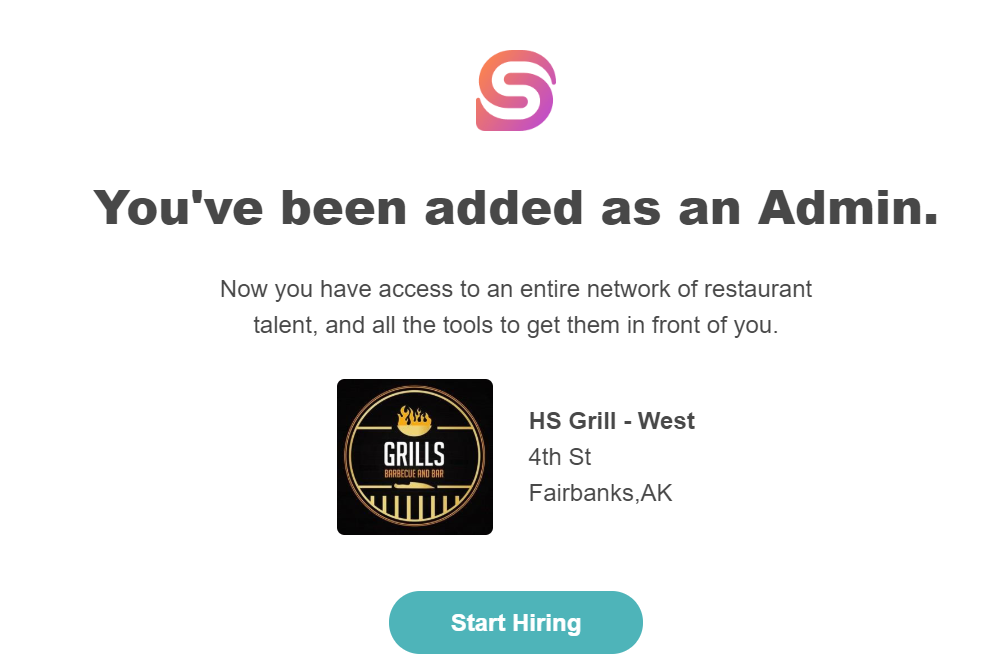
Once the admin is added and has successfully created their account, they will have access to your store profile and can view and reach out to applicants.

Comments
This is no longer accurate. It says on the app and website that only your support can add admins and stores. But there is NO support available!
Please sign in to leave a comment.